You are here: Leader.IT>MasonSQL Web>SelfRegistration (08 Sep 2023, GuidoBrugnara)Edit Attach
User Self-Registration Management
Self Registration Processing
Initial Understanding Document
Overview
MasonSQL framework allows new user to do self-registration by doing request through MasonSQL login page and then system will verify login information and send confirmation email to new user with login credentials for first login.- MasonSQL administrator user should enable self-registration feature in apache configuration file to allow end user to register to this framework.
- New user can submit basic information to create new account to access this framework.
- User registration is supported for two different types (syslogin and email). Following section will give more detail about user registration types.
- User will be allowed to change password by using "Reset Password" feature.
- New user should confirm his login within predefined time frame. In case user fails to do confirmation, MasonSQL system will remove those users permanently.
- New user registration will be enabled with captcha feature.
- User will be allowed to change password by using "Reset Password" feature.
- User will get SMS alert with initial password in case valid number has provided.
Functional Processing
- New user registration feature can be activated using "UserRegistration" parameter as "enable" or "disable" in apache configuration file.
- User can get self-registration form on login page itself. User can enter basic profile information to create new login.
- System supports two type of registrations today (syslogin & email). Administrator user should set "LoginType" parameter as "syslogin" or "email" to activate desired feature.
- LoginType = syslogin
- Show "E-mail" & "Nome utente" both as mandatory fields on GUI registration page.
- In this scenario, multiple users can be associated with single email id. But only user-id must be unique in any case. Below example shows multiple login with same email can be configured with "syslogin" type.
- rajmad@yahoo.com : user-01
- rajmad@yahoo.com : user-02
- rajmad@yahoo.com : user-03
- girishkhot@yahoo.com : user-04
- ramkadam@yahoo.com : user-05
- LoginType = email
- Show only "Nome utente" as mandatory fields on GUI registration page."E-mail" is not required in this setting.
- In this scenario, one user can be associated with single email id. As in this case email id and login id both will be same. Also system will copy same login id internally as user id.
- LoginType = syslogin
- System will verify user login detail and will send confirmation mail with initial password on given email id. After getting acknowledgement mail, end user has to confirm registration by login into system with predefined time frame. System administrator user can set user confirmation time in days in apache configuration file.
Captcha Setup
MasonSQL framework supports user registration and password reset features to allow end users to do self-registration into system. System supports captcha feature to make sure that end user is real human sending this request and not a robot program. MasonSQL uses open source captcha solution provided by google services. System administrator user must have google account to register your domain and to generate site key and secret keys to use reCaptcha for your domain. Below are easy steps to generate your keys to utilize this feature.- Generate API Keys
- Administrator user should use google credentials and login to https://www.google.com/recaptcha/admin to create reCaptcha keys. Google sevices will ask you to register your website, so give it a suitable name, then list domains (for example masonsql-doc2.leader.it) where this particular reCAPTCHA will be used. Subdomains (such as webmaster.masonsql-doc2.leader.it) will be automatically taken into account. Once you register to this site, you will get a "Site key" and "Secret key" as below.You will need both these keys to make captcha validation in MasonSQL.
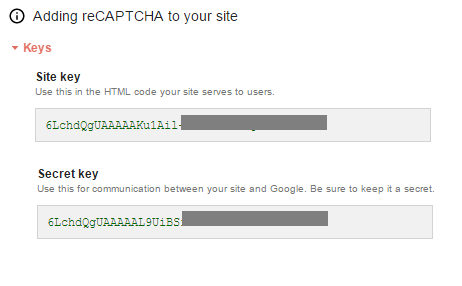 '
'
- Administrator user should use google credentials and login to https://www.google.com/recaptcha/admin to create reCaptcha keys. Google sevices will ask you to register your website, so give it a suitable name, then list domains (for example masonsql-doc2.leader.it) where this particular reCAPTCHA will be used. Subdomains (such as webmaster.masonsql-doc2.leader.it) will be automatically taken into account. Once you register to this site, you will get a "Site key" and "Secret key" as below.You will need both these keys to make captcha validation in MasonSQL.
- Configure keys in MasonSQL
Administrator user should configure "ReCaptchaAPISecretKey" and "ReCaptchaAPISiteKey" parameters in apache configuration file to utilize reCaptcha feature.
User Screens
- Administraor user should set registration feature enabled to allow self-registration. Below are images showing new registration form and login page
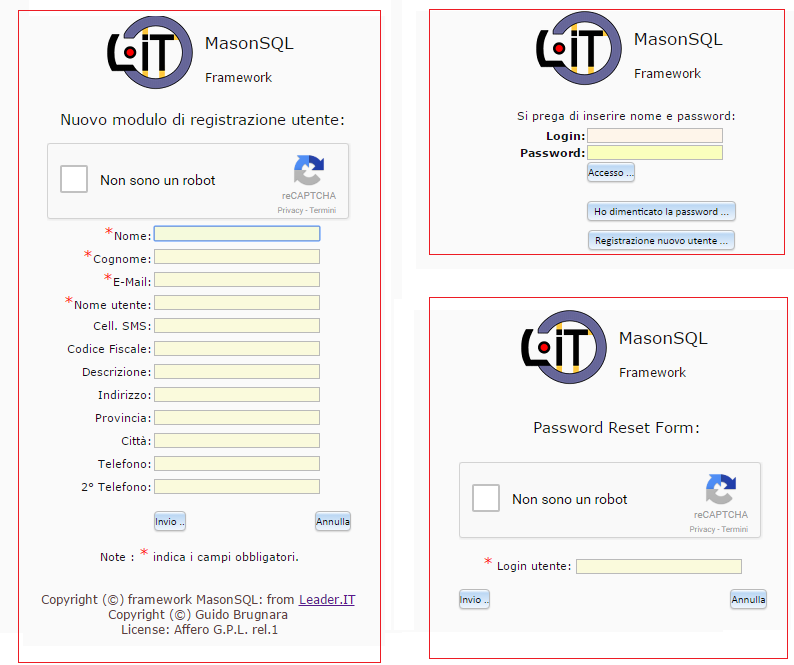
System Configuration
This section will give overview of list of configuration parameters required for user registration. Administrator user should configure below parameters in apache configuration file to change the behavior of the system. {| style="background-color:white;" ! Config Parameter !! Description !! Example |- | UserRegistration | User Registration enable/disable:- [Enable]: User registration will be enabled
- [Disable]: User registration will be disabled.
- [Enable]: User password reset will be enabled
- [Disable]: User password reset will be disabled.
- [syslogin]: New user can use same email id and can create multiple unique login id's.
- [email]: Unique id-mail will be used as a login ID
- [Guest]: Any new user will be added into "Guest" group.
- [Admins]: Any new user will be added into "Admins" group.
- [email]: End user will get temporary password as email.
- [sms]: End user will get temporary password as sms. "Cell. SMS" field will be mandatory on form.
- c - Any lower case Latin [a-z]
- C - Any uppercase Latin [A-Z]
- N - Any digits [0-9]
- . - Any of the above
- S - A character "salt" [A-Za-z0-9./]
- B - Any binary data
- ! - A punctuation character [`~! @ $% ^ & * () -_ + = {} [] \ :;" '. <>? / #,]
- [days] number of days in digit (ie 7, 15, 30, 60)
This key will be used to validate reCaptcha at server side. | nowrap | PerlSetVar ReCaptchaAPISecretKey '6LchdQgUAAAAAL9Ui' |- | ReCaptchaAPISiteKey | reCaptcha API secret key generated for domain.
This key will be used to generate captcha widget at client side. | PerlSetVar ReCaptchaAPISiteKey '6LchdQgUAAAAAK' |- | UserRegOptionalFields | List of active optional fields (fields defined in table
public.anagrafiche ).Available fields:
-
cell_sms -
codice_fiscale -
descrizione -
indirizzo -
provincia -
citta -
tele1 -
tele2
| I | Attachment | Action | Size | Date | Who | Comment |
|---|---|---|---|---|---|---|
| |
CaptchaKeys2.png | manage | 15 K | 08 Oct 2016 - 15:25 | RajeshMadaye | |
| |
CaptchaReg.PNG | manage | 15 K | 08 Oct 2016 - 14:13 | RajeshMadaye | |
| |
CaptureReg.PNG | manage | 20 K | 08 Oct 2016 - 14:11 | RajeshMadaye | CaptchaRegistration |
| |
UserRegistrationAllImages.png | manage | 63 K | 15 Oct 2016 - 13:35 | RajeshMadaye | User Registration Images |
| |
UserRegistrationScreens.png | manage | 61 K | 20 Oct 2016 - 15:22 | RajeshMadaye | UserRegistrationScreens |
Edit | Attach | Print version | History: r19 < r18 < r17 < r16 | Backlinks | View wiki text | Edit wiki text | More topic actions
Topic revision: r19 - 08 Sep 2023, GuidoBrugnara
 Copyright (©) Leader.IT - Italy P.I. IT01434390223 Privacy policy & use of cookies
Copyright (©) Leader.IT - Italy P.I. IT01434390223 Privacy policy & use of cookies

