You are here: Leader.IT>MasonSQL Web>InputWidgets>UrlComponent (21 Sep 2016, GuidoBrugnara)Edit Attach
url.comp
The Url widget is used for opening URLs in a separate window or box area. Input Parameters:Parameters
| Parameter Name | Description | Default Value |
|---|---|---|
id |
Select ID. | Undefined. |
description |
Tooltip. | Empty string. |
value |
value to render | Empty string. |
button_descr |
create view button | VIEW. |
length |
maximum number of characters allowed in the field | 40. |
size |
width in the field characters ( length == if not defined) | Undefined. |
width |
how long uri field. | Undefined. |
readonly |
can't change state if in readonly mode. | Undefined. |
base_url |
A base URL is the consistent part of your web address. | Empty string. |
popup |
uses a Popup to display the URL otherwise use window.open in a new window. | 0. |
window_properties |
uses a Popup to display the URL otherwise use window.open in a new window. | toolbar=no,location=no,status=no,menubar=no,scrollbars=yes,resizable,alwaysRaised,dependent,titlebar=yes. |
window_width |
open windows width size. | 800. |
window_height |
open windows height size. | 600. |
Examples
Demo
- First Page:
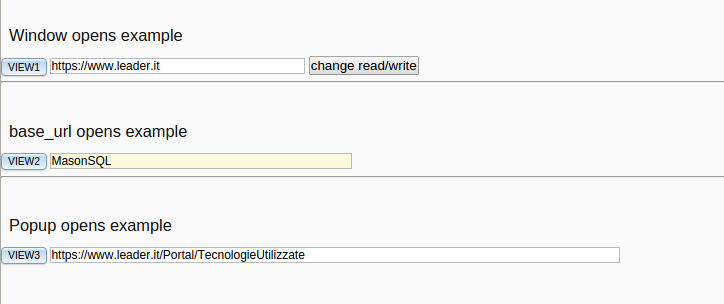
- Window Opens By Click On VIEW1:
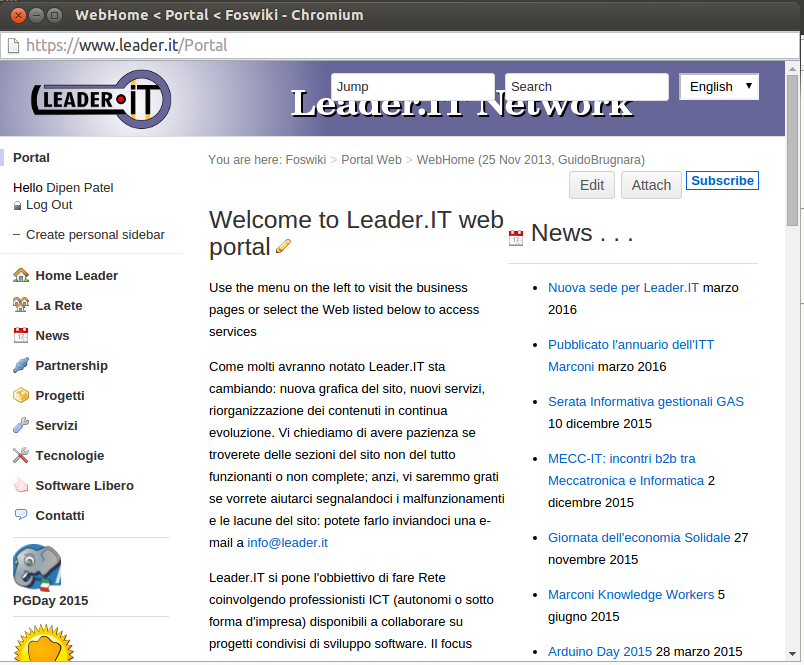
- Window Opens By Click On VIEW2:
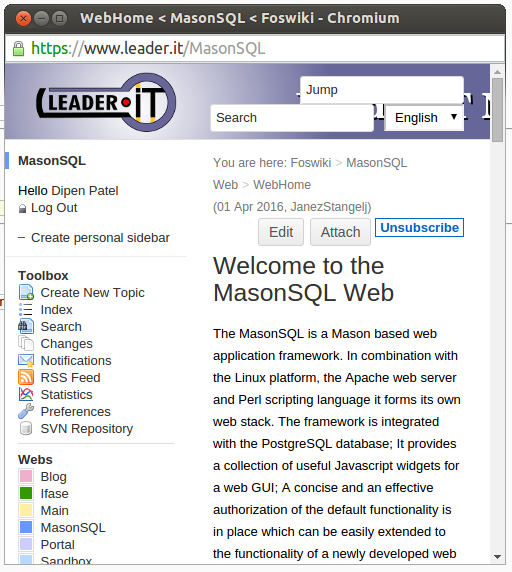
- Popup Opens By Click On VIEW3:

ReadOnly
here set "readonly => 1" to change state in read-only mode. In that we can able to click on View1 buttton but can't change url<h2>Window opens example</h2>
<& /input/url.comp,
id => 'test_url',
size => 35,
readonly => 1 ,
length => 80,
button_descr = 'VIEW1',
value => 'https://www.leader.it',
description => 'Wed site of Leader.IT network',
&>
base_url
here when user click on View2 button so append 'MasonSQL'after base_url and when window opens so it will look like 'https://www.leader.it/MasonSQL' and open windows width and height will be 500 , width of url box is 300.<h2>base_url opens example</h2>
<& /input/url.comp,
id => 'test_base_url',
size => 50,
button_descr = 'VIEW2',
readonly => 0,
length => 100,
width => 300,
window_width => 500,
window_height => 500,
base_url => 'https://www.leader.it/',
value => 'MasonSQL',
description => 'test base_url'
&>
Popup
<h2>Popup opens example</h2> <& /input/url.comp, id => 'test_url_popup1', popup => 1, size => 80, button_descr = 'VIEW3', readonly => 1, value => 'https://www.leader.it/Portal/TecnologieUtilizzate', description => 'test popup' &>
| I | Attachment | Action | Size | Date | Who | Comment |
|---|---|---|---|---|---|---|
| |
Url_Main.png | manage | 20 K | 03 Apr 2016 - 18:56 | DipenPatel | Url Main First Page |
| |
Url_View1_Window_open.png | manage | 139 K | 03 Apr 2016 - 18:57 | DipenPatel | Url Window Opens By Click On VIEW1 |
| |
Url_View2_Window_openwith_base_url.png | manage | 94 K | 03 Apr 2016 - 18:57 | DipenPatel | Url Window Opens By Click On VIEW2 |
| |
Url_View3_popup_opens.png | manage | 132 K | 03 Apr 2016 - 18:58 | DipenPatel | Url Popup Opens By Click On VIEW3 |
Edit | Attach | Print version | History: r3 < r2 < r1 | Backlinks | View wiki text | Edit wiki text | More topic actions
Topic revision: r3 - 21 Sep 2016, GuidoBrugnara
 Copyright (©) Leader.IT - Italy P.I. IT01434390223 Privacy policy & use of cookies
Copyright (©) Leader.IT - Italy P.I. IT01434390223 Privacy policy & use of cookies

