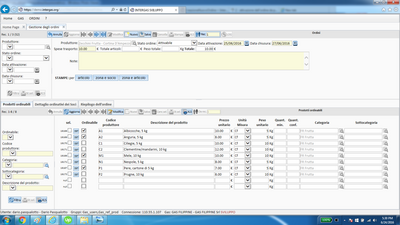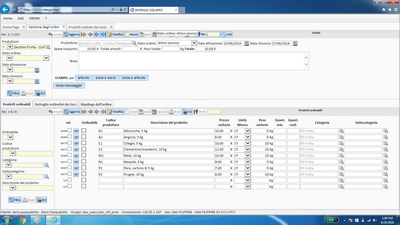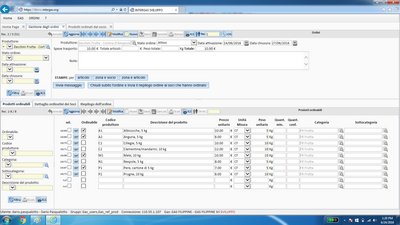Activating a new order as a general representative
When the order is created, and with the ATTIVO (active) status, you have two possibilities: 1. Clicking on RENDI L'ORDINE ATTIVABILE ALLA DATA DI ATTIVAZIONE (make order active on the activation date) with time set at 0:00 on the day itself inserted on the Data attivazione (activation date) field; the mail to the members notifying the opening of a new order will automatically be sent on that date, and the members may then order via the menu ORDINI -- > ORDINI DEL SOCIO; 2. Clicking on ATTIVA SUBITO L'ORDINE ED AVVISA I SOCI CHE POSSONO ORDINARE (activate order now and notify members that they can place orders), the mail notifying the opening of a new order will be sent immediately, regardless of the date inserted in the Data attivazione field; In both cases, the following events will happen:- the members with an active zone representative (referente di zona) for that producer will receive a mail notifying the opening of a new order with the note inserted by the general representative during the creation of the new order;
- the status of the order changes from NUOVO ad ATTIVO (avviso) during the transmission of the mail to the members - and then, to ATTIVO;
- in the GESTIONE ORDINI screen, the CHIUDI SUBITO L'ORDINE ED INVIA IL RIEPILOGO ORDINE AI SOCI CHE HANNO ORDINATO (close order immediately and send the order summary to the members who ordered) button appears;
Frequently asked questions
I created a new order, but I do not see it within the active orders in ORDINI DEL SOCIO. It is necessary to check whether the order is in the ATTIVO status. If the status is NUOVO, click on the ATTIVA SUBITO L'ORDINE ED AVVISA I SOCI CHE POSSONO ORDINARE button. The producer sent me a change in the list of products while the order is in progress with the ATTIVO status; how do I manage? Click on the GAS menu, select PRODUTTORI, and then the screen of the particular producer: make the necessary changes to the lis by clicking on MODIFICA, adjust the prices, and then click on SALVA. Remember that it is not possible to change the product list in the GESTIONE ORDINI screen.This topic: OldProjects/InterGAS > WebHome > IstruzioniGenerali > AttivazioneOrdine
Topic revision: 10 Jul 2016, GuidoBrugnara
Topic revision: 10 Jul 2016, GuidoBrugnara
 Copyright (©) Leader.IT - Italy P.I. IT01434390223 Privacy policy & use of cookies
Copyright (©) Leader.IT - Italy P.I. IT01434390223 Privacy policy & use of cookies