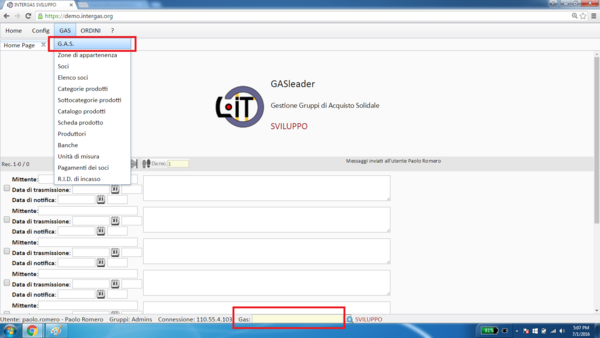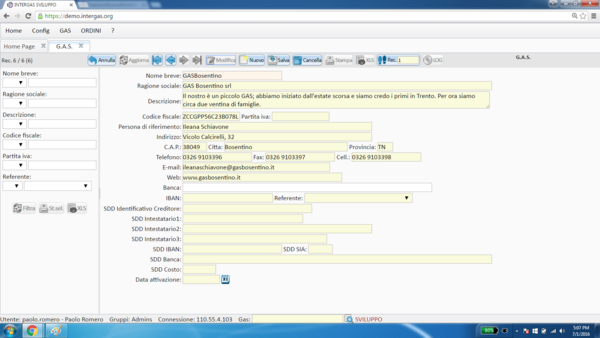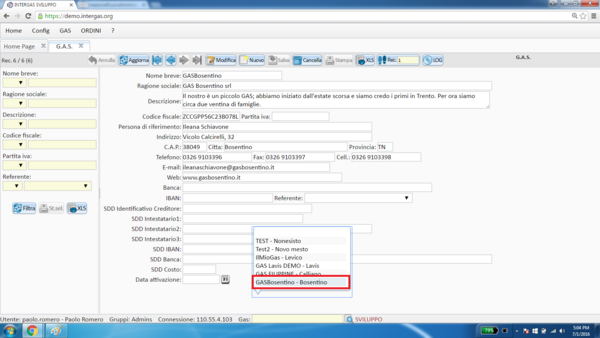Creating an Ethical Purchasing Group (GAS)
In order to create a Gruppo di Acquisto Solidale (ethical purchasing group, abbreviated to GAS for our purposes) as an Administrator (i.e., as part of the Admins group), do the following: 1. From the home screen, go to the menu GAS --> G.A.S. If this is not the first GAS you have created, make sure that the "Gas" text box on the yellow bar bottom of your browser is blank. 2. You will then be taken to the GAS screen below. Click on Nuovo and populate the necessary fields as follows. Make sure that the Codice Fiscale and Partita IVA fields are populated correctly, otherwise you will not be able to save your GAS. 3. Your GAS will be saved and ready for future use. The administrator can also selects the newly-created GAS on the yellow bar at the bottom of your screen, so the data displayed will be limited to that GAS. Select the newly-created gas, so we can start creating a new GAS administrator, and assign roles in order to be able to make new orders.This topic: OldProjects/InterGAS > WebHome > UtentiServizi > CreazioneGAS
Topic revision: 11 Jul 2016, GuidoBrugnara
Topic revision: 11 Jul 2016, GuidoBrugnara
 Copyright (©) Leader.IT - Italy P.I. IT01434390223 Privacy policy & use of cookies
Copyright (©) Leader.IT - Italy P.I. IT01434390223 Privacy policy & use of cookies