You are here: Leader.IT>MasonSQL Web>ReportComponent>OdtReportLibrary (11 Oct 2024, GuidoBrugnara)Edit Attach
ODT Reportman Library
ODT Reportman library produces a MasonSQL reports using an .odt files as templates. The template files are created with the LibreOffice's application.The reports are configured in
public.odt_reports table which can be managed by users with ODT Reports web interface.
Permissions
To access a report an user must first add the report to thepublic.odt_reports table. For application specific reports the name of the report must also have app_schema_name. prefix. The report permission is checked with the Permission() subroutine.
How to Correctly Configure Report Name
Once a report is prepared, it can be called from the MasonSQL application with[Stampa] or [St.sel] buttons or with customarily created buttons.
The buttons must then call the report with printSelected() function, which triggers the generation of the report.
The application composes the report name by using the PRINT_FORM method in combination with parameters passed to the printSelected() function.
The report name is then searched in the database and report is generated from the provided input parameters.
The report name is composed in the following order: - The first part is the first parameter of the
PRINT_FORM(not null for security). - The second part is the
report_sufficparameter passed to theprintSelected()function. - In case the
report_suffixparameter contains a suffix that indicates the report method (.pdf ...), the suffix is excluded from the report name.
report parameter, to determine which report method to use.
The only possible report methods are pdf, odt and rep.
In consequence the application will report an error if it finds any other suffix after the dot character;
Thus in case the report parameter contains dots the suffix after the last dot must be a valid report method. The report method suffix will not get included in the report name.
Stampa and St.sel Buttons Example
When the report is named after the corresponding menu, the[Stampa] and [St.sel] buttons should automatically become enabled.
The user must also have the Print and PrintSel permissions.
For example for the public.anagrafiche table it is sufficient to set the name of the report to anagrafiche:
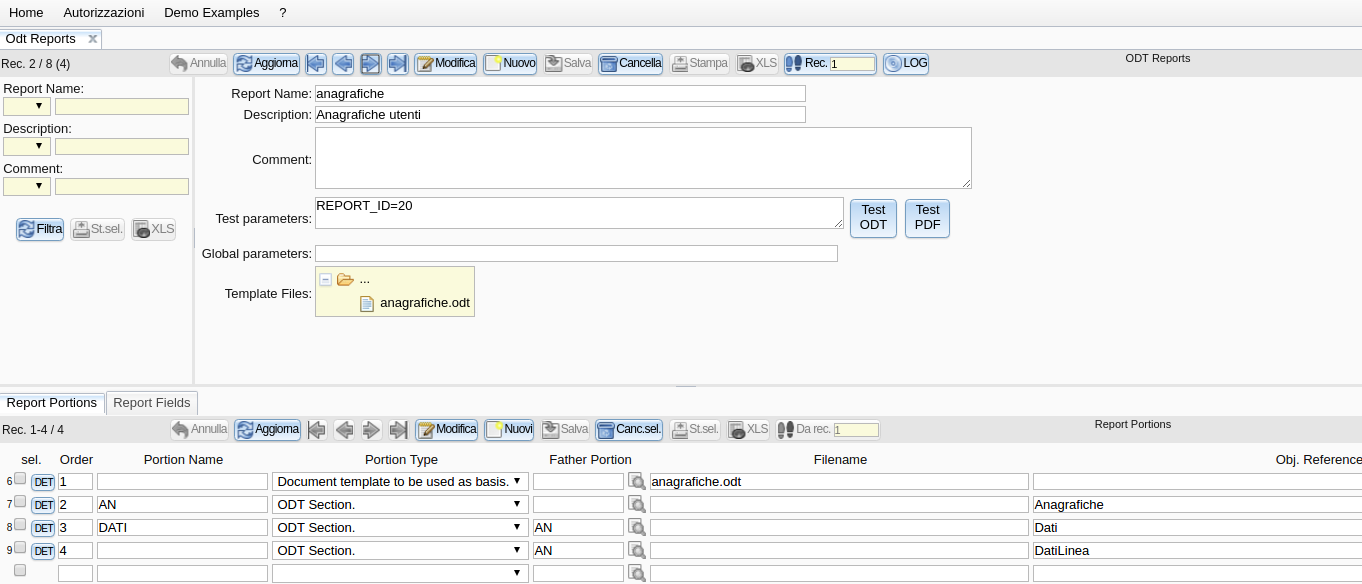 Consequently in the
Consequently in the Config->Anagrafiche menu has [St.sel] and [Stampa] buttons enabled:
Custom Button Example
The example button directly calls printSelected() subroutine withsel type and report name concatenated with .pdf suffix:
<button onclick="<%$Display%>.printSelected('sel', '_my_report.pdf');">Example</button>
The report name could be complete report name but also it can be part of the report name. When the PRINT_FORM is defined its first argument can additionally define schema_name/table_name:
<%method PRINT_FORM>my_schema/my_table, PORTRAIT, PARAM1=3 %></%method>In case of such
PRINT_FORM definition, the actual report name in the public.odt_reports table must be my_schema.my_report.
Reference
The ODT Report POD reference is available.| I | Attachment | Action | Size | Date | Who |
Comment |
|---|---|---|---|---|---|---|
| |
Config_Anagrafiche.PNG | manage | 31 K | 27 Jul 2016 - 18:42 | JanezStangelj | |
| |
anagrafiche_ver2.png | manage | 98 K | 23 Mar 2017 - 18:27 | JanezStangelj |
Edit | Attach | Print version | History: r26 < r25 < r24 < r23 | Backlinks | View wiki text | Edit wiki text | More topic actions
Topic revision: r26 - 11 Oct 2024, GuidoBrugnara
 Copyright (©) Leader.IT - Italy P.I. IT01434390223 Privacy policy & use of cookies
Copyright (©) Leader.IT - Italy P.I. IT01434390223 Privacy policy & use of cookies

