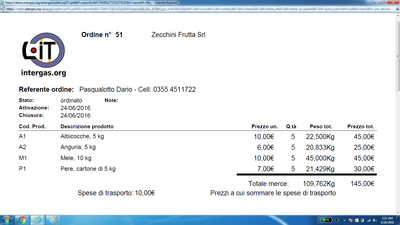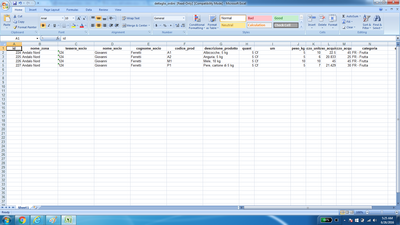You are here: Leader.IT>OldProjects/InterGAS Web>IstruzioniGenerali>InvioOrdine (11 Jul 2016, PaoloRomero)Edit Attach
Sending the order to the producer
In order to proceed with this step, the order status must be: ORDINATO (ordered). To send the order to the producer, the general representative (referente del produttore) should perform the following steps on the GESTIONE ORDINI (order management) screen: 1. In Ordini, click on the choice on the STAMPE (print) button for ARTICOLO, ZONA E SOCIO, ZONA E ARTICOLO (article, zone, and member/zone and article): such summaries in PDF format can be saved on your own PC and sent as an attachment to an email to the producer; 2. In Dettaglio Ordinativi dei Soci (members' orders' details), click on APPLICA FILTRO (apply filter) button on the left, and then on the button under XLS: in this way, the order summary will be saved in Excel format. In this case you will also be able to attach it to a message and send it to the producer; After having sent the email to the producer, the general representative should click on the ORDINE TRASMESSO AL PRODUTTORE (order sent to the producer) button with the following events happening:- the order status changes from CHIUSO (closed) to ORDINATO (ordered);
- in the GESTIONE ORDINI screen, the MERCE IN CONSEGNA AI REFERENTI DI ZONA (goods in transit to zone representatives) button appears;
Frequently asked questions
I am a zone representative (the same is true for general representatives) and the order was already sent to the producer (order status: ORDINATO), but a member from my zone belatedly requested me to add an order, can I do this? No, because the producer is already preparing the goods to be sent to the general representative and/or the zone representative.Edit | Attach | Print version | History: r7 < r6 < r5 < r4 | Backlinks | View wiki text | Edit wiki text | More topic actions
Topic revision: r7 - 11 Jul 2016, PaoloRomero
 Copyright (©) Leader.IT - Italy P.I. IT01434390223 Privacy policy & use of cookies
Copyright (©) Leader.IT - Italy P.I. IT01434390223 Privacy policy & use of cookies