Sei qui: Leader.IT>Web MasonSQL>InputWidgets>FCKeditorComponent (21 Sep 2016, GuidoBrugnara)Modifica Allega
FCKeditor.comp
FCKEditor is a browser-based WYSIWYG content editor. This means the content being edited is a genuine graphical representation of the published content.It brings to the web common word processor features found in desktop editing applications like Microsoft Word and LibreOffice. Input Parameters:
Parameters
| Parameter Name | Description | Default Value |
|---|---|---|
id |
Select ID. | Undefined. |
description |
Tooltip. | Empty string. |
value |
change read/write | Empty string. |
readonly |
can't change state if in readonly mode | Undefined. |
width |
readonly mode width | 100%. |
height |
readonly mode height | 400. |
editWidth |
editor Width | 100%. |
editHeight |
editor Height. | 400. |
bgcolor |
readonly mode backgrownd color. | Undefined. |
Examples
Demo
- FCKEditor Read Mode Example:
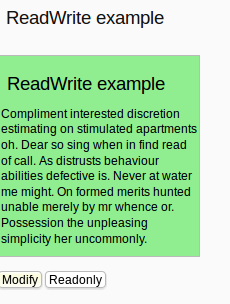
- FCKEditor Write Mode Example:
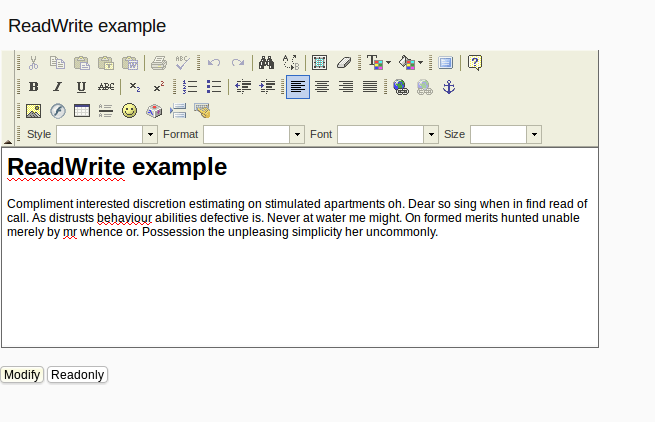
ReadWrite
here set "readonly => 1" to change state in read-only mode with using width,height and bgclor value. when change mode readonly mode to write mode then used editWidth and editHeight Value.<h2>ReadWrite example</h2>
<& /input/FCKeditor.comp,
id => 'fckedit',
readonly => 1,
bgcolor => 'lightgreen',
value => q{
<H1>ReadWrite example</H1>
<P>
Compliment interested discretion estimating on stimulated apartments oh. Dear so sing when in find read of call. As distrusts behavior abilities defective is. Never at water me might. On formed merits hunted unable merely by mr whence or. Possession the unpleasing simplicity her uncommonly.
</P>
},
width => '200px',
height => '200px',
editWidth => '600px',
editHeight => '300px'
&>
<br>
| I | Allegato |
Azione | Dimensione | Data | Chi | Commento |
|---|---|---|---|---|---|---|
| |
FCKeditorWrite.png | gestione | 26 K | 05 Apr 2016 - 16:47 | DipenPatel | FCKEditor Write Mode Example |
| |
FCKeditorRead.png | gestione | 16 K | 05 Apr 2016 - 16:46 | DipenPatel | FCKEditor Read Mode Example |
Modifica(e) | Allega | Stampabile | History: r3 < r2 < r1 | Retro collegamenti (b) | Vedi testo Wiki | Modifica testo Wiki | Altre manutenzioni
Versione pagina: r3 - 21 Sep 2016, GuidoBrugnara
- Toolbox (cassetta degli attrezzi)
-
 Crea Nuova Pagina
Crea Nuova Pagina
-
 Indice
Indice
-
 Cerca
Cerca
-
 Variazioni
Variazioni
-
 Notifiche
Notifiche
-
 Feed RSS
Feed RSS
-
 Statistiche
Statistiche
-
 Preferenze
Preferenze
-
 SVN Repository
SVN Repository
 Copyright (©) Leader.IT - Italy P.I. IT01434390223 Informativa privacy & uso dei cookies
Copyright (©) Leader.IT - Italy P.I. IT01434390223 Informativa privacy & uso dei cookies

